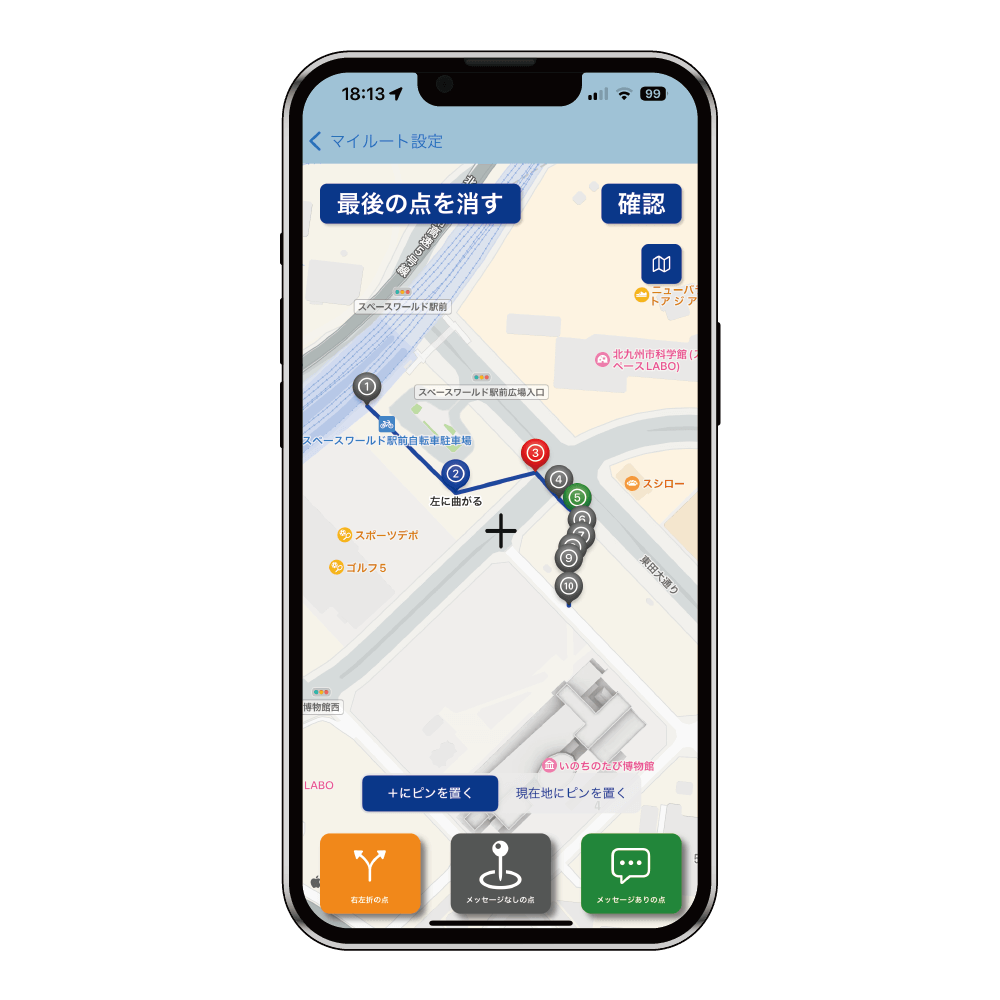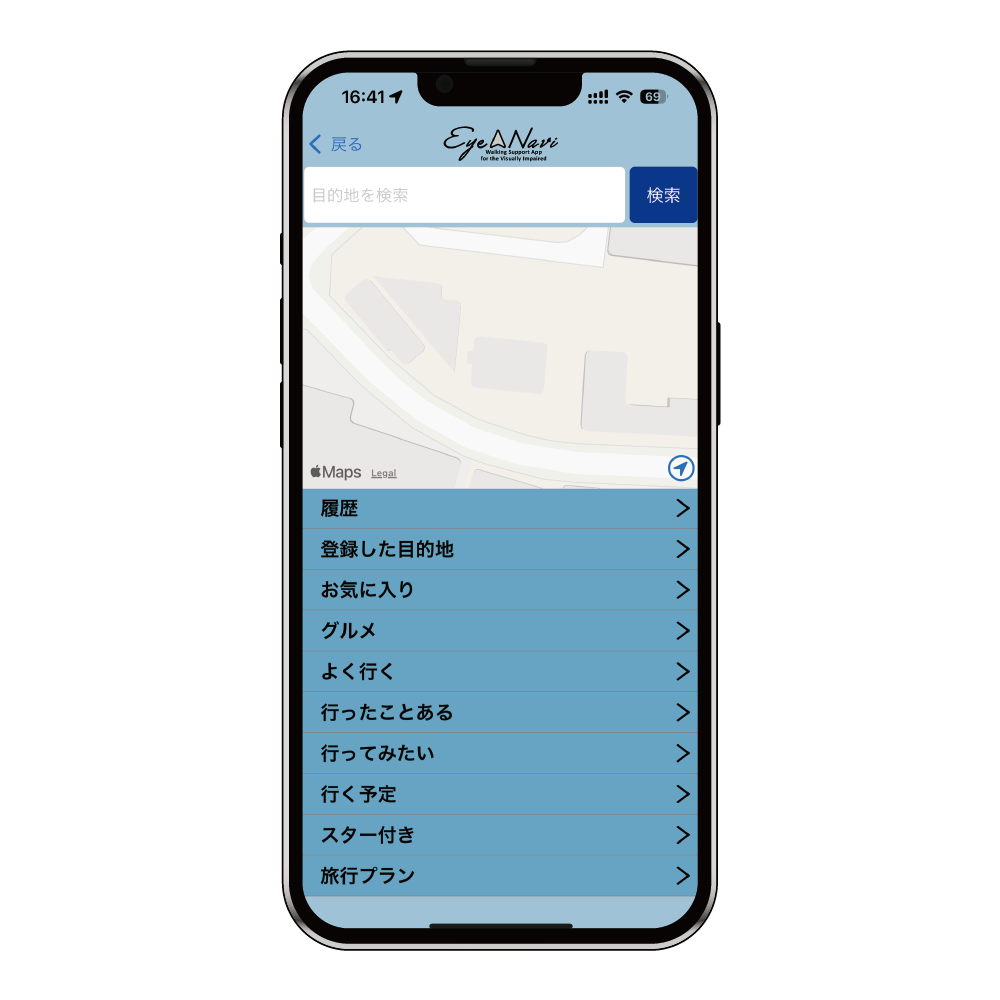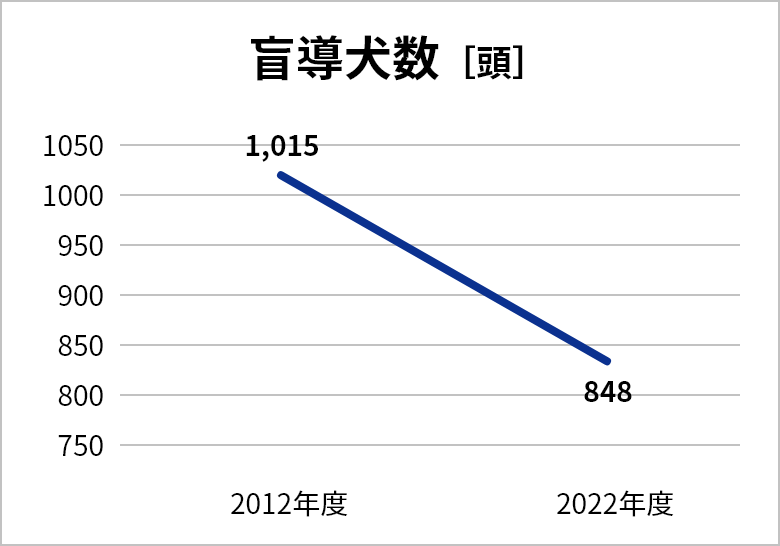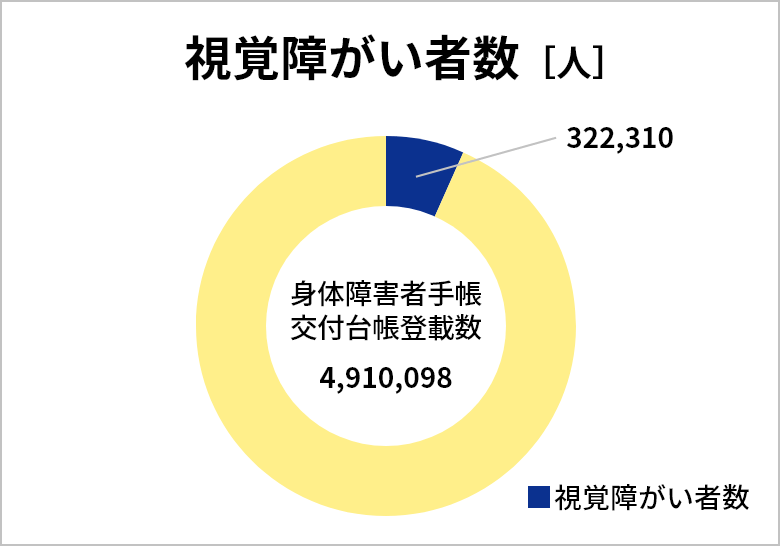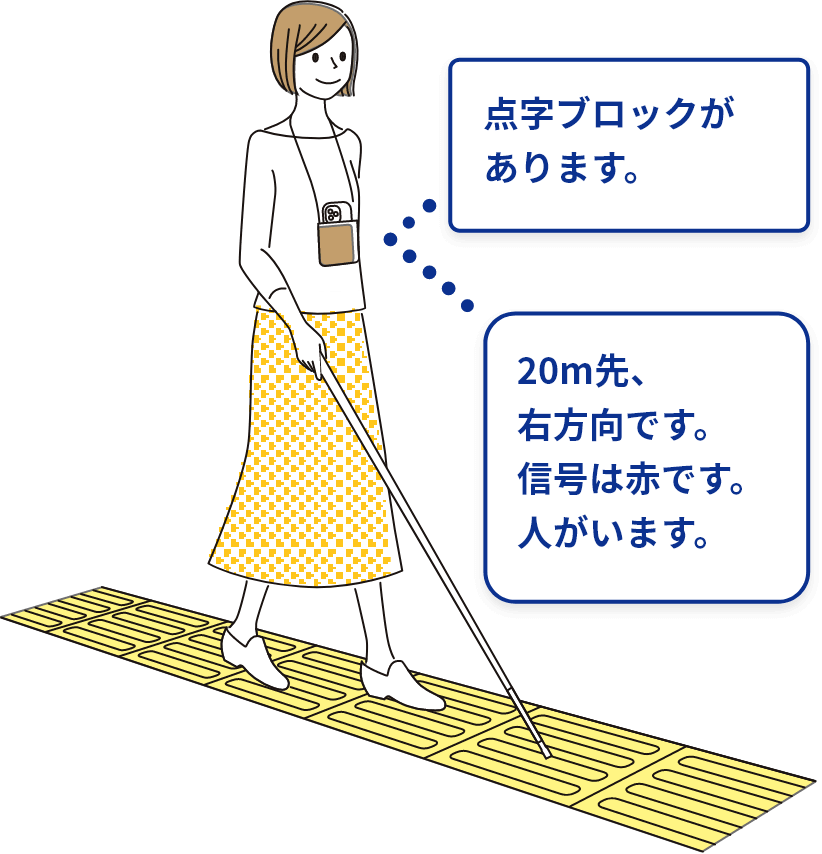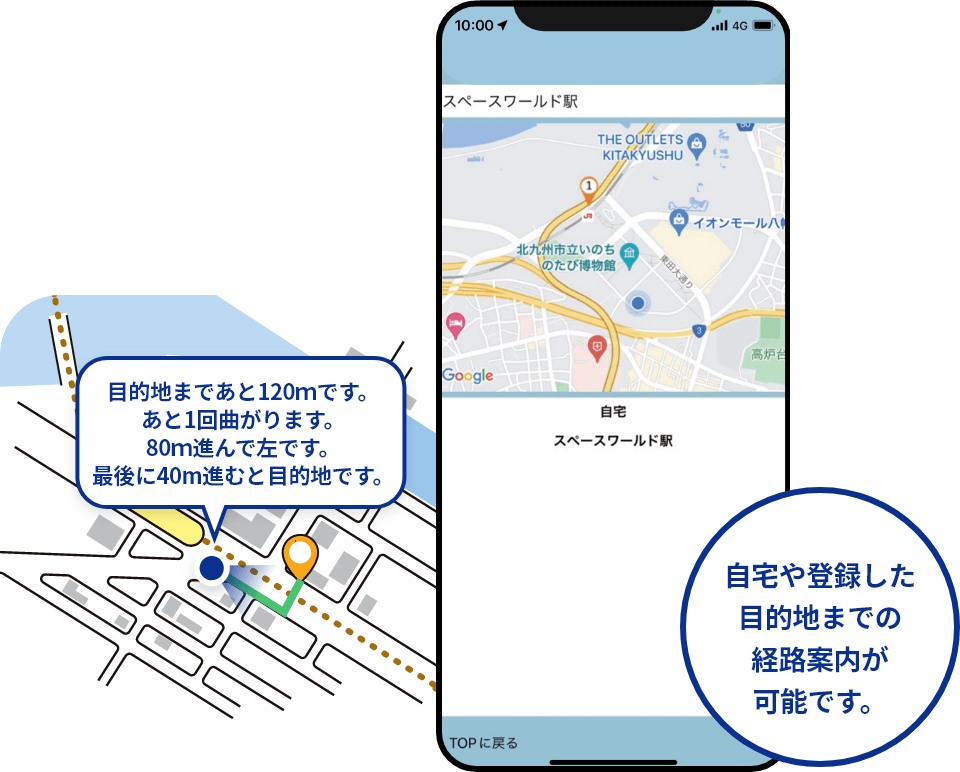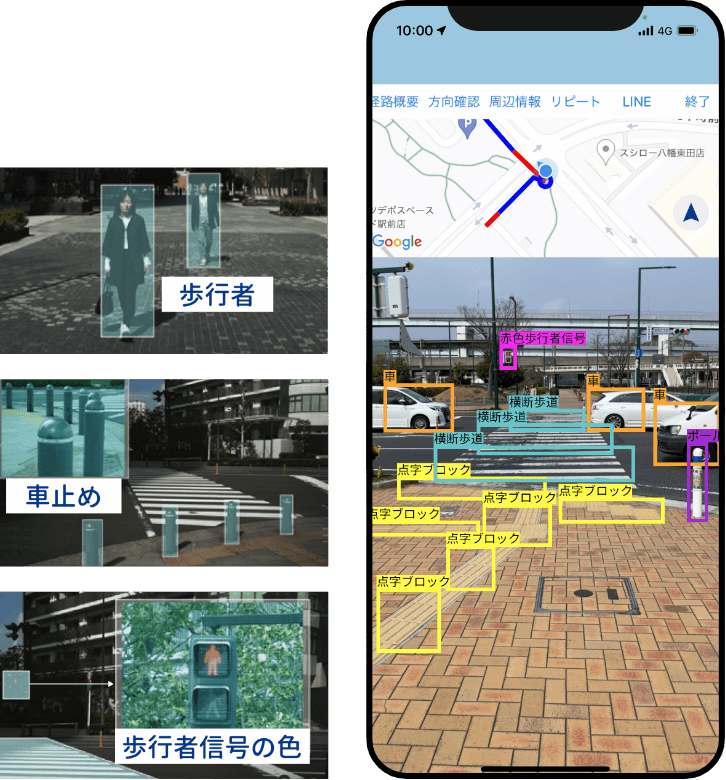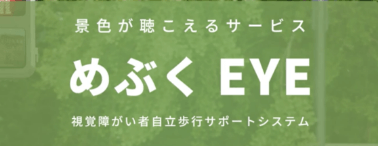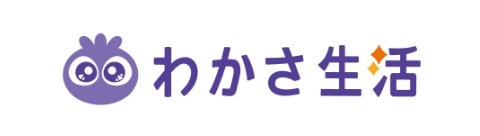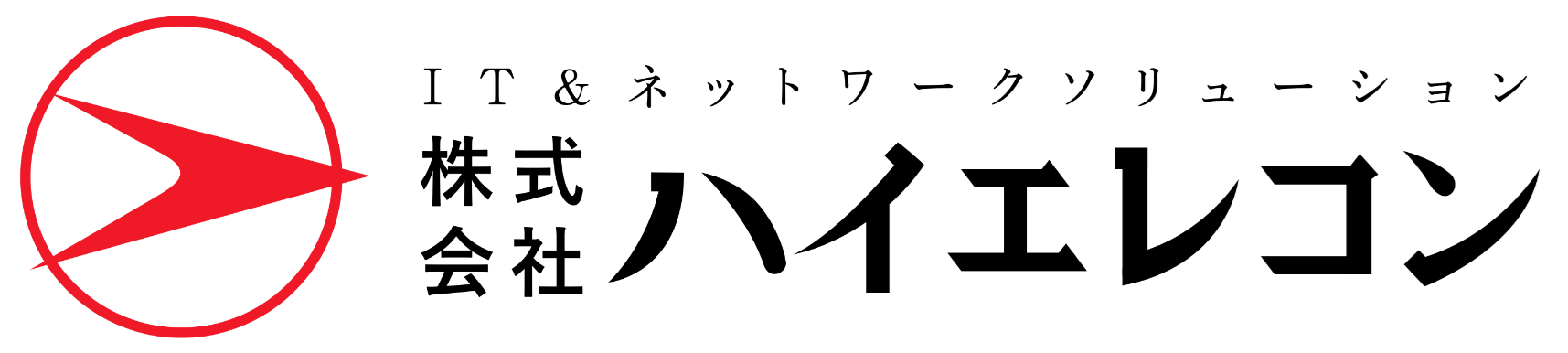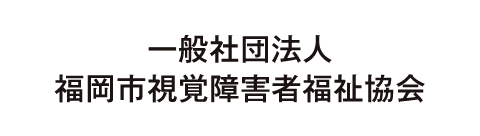Eye Navi is a single smartphone,
It is a walking support application for the visually impaired and a walking recorder.
It provides audio information on the direction and route to the destination, nearby facilities, obstacles in the way, the color of pedestrian signals, Braille blocks, etc.
Our goal is to realize a society in which everyone can move freely and happily anywhere.
TECHNOLOGIES
Cutting-edge technology in Eye Navi
01Obstacle and target detection by AI
The system provides audible notification of the presence or absence of pedestrians, car stops, and other obstacles to walking, as well as the color of pedestrian signals.
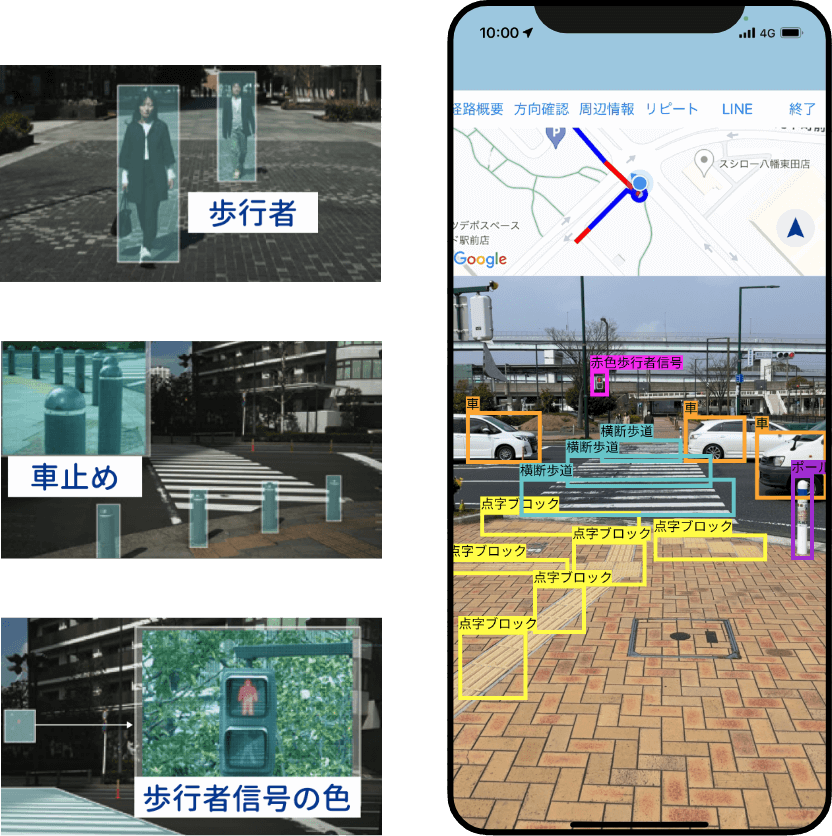
List of recognizable obstacles and targets
(Total 20 types)
People, bicycles, cars, trucks, Braille blocks, white lines, guardrails, crosswalks, “red” and “green” pedestrian signals, curbs, plantings, street trees, vending machines, car stops, poles, fences, post boxes, walls, triangular cones
*Not all obstacles and targets are necessarily detected correctly.

02Route guidance for the visually impaired
You can check in advance the outline of the route to the destination, the presence or absence of intersections, and information on facilities. You can register your home and destination.
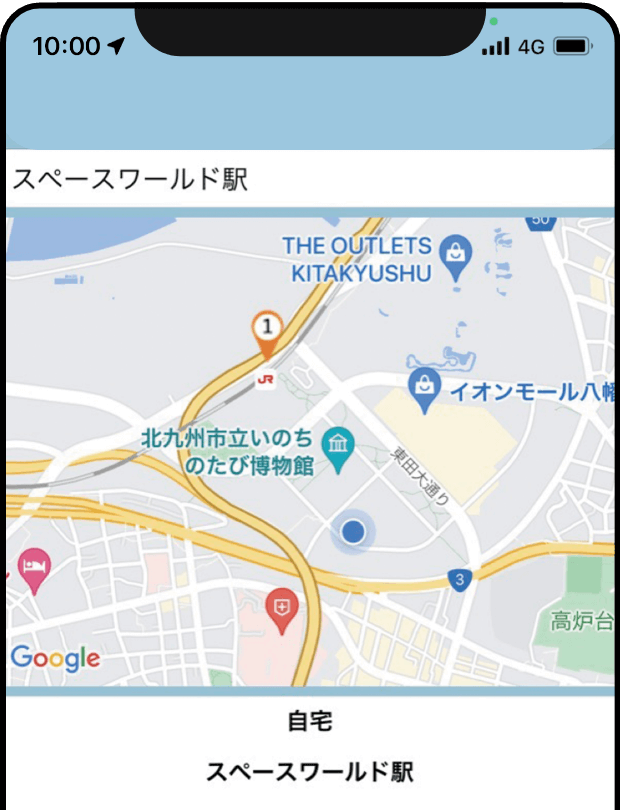
03Walking recorder function
Like a drive recorder in an automobile, it has the ability to automatically store video footage of walking.

List of Functions
| free | premium | |
|---|---|---|
| Monthly Fee | 0 yen | 1,000 yen(including tax) |
| routing guide | Uses Zenrin's pedestrian network data (data for 126 major cities has already been developed)*Use automobile network data for use in areas where pedestrian network data is not yet available. | |
| Object Detection | Capable of detecting 20 types of obstacles and targets in real time using deep learningPeople, bicycles, cars, trucks, Braille blocks, white lines, guardrails, crosswalks, “red” and “green” pedestrian signals, curbs, plantings, street trees, vending machines, car stops, poles, fences, post boxes, walls, triangular cones *Not all obstacles and targets are necessarily detected correctly. |
|
| voice over | 〇 | 〇 |
| Search Nearby Facilities | 〇 | 〇 |
| Body orientation function(orientation) | 〇 | 〇 |
| camera | Using the iPhone rear camera(Camera position varies depending on the model) | |
| sensor(GPS and motion sensor) | 〇 | 〇 |
| Supported devices (iOS 16 and above) | Higher-end models than the iPhone 8 (hone8、iPhone8 Plus、iPhoneX、iPhoneXS、iPhoneXS MaxiPhoneXR、iPhone11、iPhone11 Pro、iPhone11 Pro Max、iPhoneSE[2nd generation]、iPhone12 mini、iPhone12、iPhone12 Pro、iPhone12 Pro Max、iPhone13 mini、iPhone13、iPhone13 Pro、iPhone13 Pro Max、iPhoneSE[3rd Generation]、iPhone14、iPhone14 Plus、iPhone14 Pro、iPhone14 Pro Max、iPhone15、iPhone15 Plus、iPhone15 Pro、iPhone15 Pro Max) *The iPhone16 series has not been tested and is not guaranteed to work. | |
| battery | Decreased by about 15% after 30 minutes of use (for iPhone 15 Plus) | |
| application size | Approx. 330 MB.Subject to change due to updates. Use of Wi-Fi is recommended for downloading.Communication charges associated with downloading this application are the responsibility of the user. | |
| Setting value cloud storage | Sign in to store configuration information in the cloud | |
| App traffic | The communication volume is equivalent to that of a typical map application, about 100 MB per month. Note that no communication is used for object detection. Communication charges associated with the use of this application are to be borne by the customer. | |
| Number of registered destinations | Up to 20 entries can be registered | Up to 100 entries can be registered |
| Walking recorder function | Video only (no sound) | Video + Audio |
| Specifications: MOV format.Up to 50 videos (approx. 50 MB) in 5-minute increments (approx. 2.5 GB, approx. 4 hours) will be stored in the device.*To check the video, open the application called “File in iPhone”, and from “In this iPhone”, open the folder “vtr” from “iNavi”. *When the limit is reached, the oldest files will be deleted automatically. | ||
| walking insurance | ― | Personal Accident Insurance (mainly covering property damage in daily life) from Mitsui Sumitomo Insurance.Lifestyle Support Service” is available by phone for consultation on health, medical care, nursing care, legal matters, etc.*Compensation: Compensation for daily life: 10 million yen, damage to personal belongings: 100,000 yen (deductible of 3,000 yen), death or disability due to injury: 100,000 yen*Daily life indemnity covers you in the event that you cause injury to another person or damage to another person's property, for which you are legally liable for compensation. In addition, while a white cane is covered as damage to your personal belongings, glasses, hearing aids, cell phones, computers, tablets, wearable devices and other portable electronic devices and their accessories, animals, etc. are not included in the coverage.
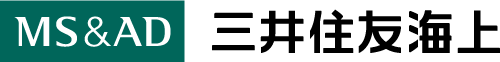 |
| My route function | ― | Allows you to create your own original routes |
| Watch over function | ― | Real-time sharing of self-location information to family members, companies, and other watchdogs.*Free of charge for those who watch over the system. |
| AI chat function | ― | Explain what you see in the pictures you take. You can also pose any questions you wish.*Usage is limited to 100 times per month. |
Start your Eye Navi Premium Plan trial today!
0 yen for the first 14 days 1,000 yen per month
- Create My Route
- AI Chat
- Walking recorder audio storage
- Walking insurance, etc.
Development Background

Currently, it is basically not possible to use accompanying assistance by a helper for commuting to work, school, business activities, etc.
Therefore, social activities are restricted if the patient has difficulty getting around on his/her own.
There is also a shortage in the absolute number of accompanying aid employees.
It is not easy for the visually impaired to go out freely on their own, as there are many restrictions.
NUMBER OF GUIDE DOGS AND VISUALLY IMPAIRED PERSONS
APP DOWNLOAD
HOW TO USE
Recommended use of Eye Navi
(neck pouch)
When using Eye Navi, it is recommended that the iPhone be placed in a special pouch so that the camera on the back faces firmly forward. The pouch can be purchased from the Japan Braille Library website.
-

real leather
royal blue -

real leather
meringue -

made of cloth
Available in 3 types and 2 sizes

Neck Pouch Sales Handling:Japan Braille Library
Neck Pouch Manufacturer:Custom-made Atelier Philosophii<Philosophii>
【important】Terms of Use
Estimated users/Any degree of visual impairment is acceptable, but the applicant must be able to walk independently and operate an iPhone.
Even if a person is unable to walk alone, it can be used as a reference for walking when walking with a companion.
- ●This service is available throughout Japan.
- ●It is recommended to use the system outdoors where there are Braille blocks.
- ●It is not recommended for use indoors, such as inside homes, facilities, and train stations. It also cannot be used in underground malls.
- ●Basically, we recommend using the system during the daytime. The route guidance function can be used at night.
- ※Information provided by Eye Navi is not always accurate.Please agree to the full text of the Terms of Use displayed when launching the application, and use the application at your own risk.The Company shall not be liable for any damages incurred by users.
Acquisition of patents, etc.
Patented “Sidewalk Progression Support System and Sidewalk Progression Support Software
Patented “Pedestrian Location Identification System and Pedestrian Location Identification Software
Patented “Pedestrian Direction Determination System and Pedestrian Direction Determination Software
Method for determining pedestrian signal signals and pedestrian signal determination system” pending
Eye Navi” trademark registered
Frequently Asked QuestionsQ & A
Frequently Asked Questions
- What kind of application is it?
- This is an application for iPhone that provides audio information necessary for visually impaired users to walk to their destinations.It has an image recognition function that uses artificial intelligence (AI) to detect obstacles in the path, the color of pedestrian signals, and targets such as Braille blocks, as well as a route guidance function that is close to visually impaired people.
- What do I need to use the service?
- Available for smartphones (iPhone) only. We recommend that the iPhone be used in a neck pouch for use.
- Who are the intended users?
- This is for visually impaired people who can walk alone and operate an iPhone. Even for those who are not able to walk alone, it can be used as a reference when walking with a companion.
- How much is the usage fee?
- This application is available free of charge.
- How can I use it?
- Please download the application from the application download button on this website.
How to use
- When is it available?
- It can be used outdoors when you need route guidance to your destination, or when you want to check your surroundings while walking.
- What can I do in the directions mode?
- In addition to detecting targets and obstacles, the road guidance mode provides route guidance to the destination and information on nearby facilities such as convenience stores.
- What can I do in walk mode?
- Walking mode detects targets and obstacles, as well as provides information on nearby facilities such as convenience stores.
- Is it available indoors?
- It is not recommended for use indoors, such as inside homes, facilities, and train stations. It also cannot be used in underground malls.
- Is it available in places I've never been before?
- By using this application, we aim to help you feel safe going out to places for the first time. You can use this application even in places you are going for the first time, but please use it only in places with Braille blocks and only after you have checked the safety of your surroundings by yourself.
- Can it be used in the dark at night?
- Basically, we recommend using the system during the daytime. The route guidance function can be used at night.
- Are accidents during use guaranteed?
- The Terms of Use will be displayed when you start using the service. You will be able to use the application after agreeing to the Terms of Use. The information provided by this application may not always be accurate. Please use all information at your own risk. We will not be liable for any damages incurred by the user.
- I cannot get azimuth with Eye Navi.
- Depending on the case of your iPhone, you may not be able to obtain the azimuth due to the influence of magnetism. Please remove the case and check again.
Apps & Functions
- What iPhones are supported?
- iPhone 8 and later models are available.(iPhone8、iPhone8 Plus、iPhoneX、iPhoneXS、iPhoneXS MaxiPhoneXR、iPhone11、iPhone11 Pro、iPhone11 Pro Max、iPhoneSE (2nd generation)、iPhone12 mini、iPhone12、iPhone12 Pro、iPhone12 Pro Max、iPhone13 mini、iPhone13、iPhone13 Pro、iPhone13 Pro Max、iPhoneSE (3rd Generation)、iPhone14、iPhone14 Plus、iPhone14 Pro、iPhone14 Pro Max)
- Are there any plans to support Android?
- None so far.
- What is the size of the application?
- Approximately 300 MB. This may change due to updates. Wi-Fi is recommended during installation.
※Communication charges associated with downloading this application are the responsibility of the user. - How much traffic does the application receive?
- The amount of communication is equivalent to that of a typical map application.
※ Communication charges associated with the use of this application are to be borne by the customer. - What is the battery consumption?
- This is approximately 10% for one hour of use (in the case of iPhone 12).
- Is voice over supported?
- Supported. Since the application itself has a speech function, it may be covered by the voice over.
- Which camera do you use?
- I use the iPhone rear camera. 14pro and 13pro are the bottom cameras, 12pro and 11pro are the top cameras.
- Can I use the application with my iPhone in landscape mode?
- Not possible. The application must be used in portrait orientation.
safety
- Wouldn't you be mistaken for a walking smartphone?
- Do not operate the device while walking, and always stop in a safe place to operate it. We recommend that you place your iPhone in the special neck pouch when using the device.
- Is image recognition and route guidance 100% correct?
- This application may provide incorrect directions. If you receive a message from the application, please use a white cane or listen carefully to the sounds around you to confirm the message yourself before deciding whether or not to follow the message.
- Will the app allow me to walk outside without a white cane? Will it allow me to walk outside without gait training?
- For your safety, please be sure to use the application with a white cane as required by the Road Traffic Law. This application is intended to assist you in walking to your destination by providing information on your surroundings while walking. Please be sure to check your own safety when walking.
- Isn't it dangerous to walk with a white cane and a smart phone?
- By placing the iPhone in the special neck pouch, users can walk without holding the iPhone in their hands.
premium
- Does the Premium Plan's walking insurance only cover me while using Eye Navi?
- Even if you do not use Eye Navi, you can file a claim within the coverage.
- How do I cancel my Premium Plan trial and subscription?
- To cancel, please follow the steps below. When using voice over, please double-tap instead of tapping.
- Launch the Settings application on your iPhone.
- Tap the second “Apple Account” button from the top.
- Tap the fourth “Subscription” button from the top.
- Tap the “Eye Navi Premium” button.
- Tap the “Cancel Free Trial” button or “Cancel Subscription.
- Tap the “Confirm” button. If you do not wish to cancel, tap the “Not now” button below it.
- If I temporarily cancel my Premium Plan, will my route information be available after I re-register?
- My Routes information will remain on the server even after Premium Plan cancellation, and can be used after Premium Plan re-registration.

A word from an Eye Navi advisor
Mayumi Seo, a visually impaired person, is one of the collaborators who has continued to provide advice on the application since its development.
We have high expectations for this “extra help” when going out.
Seo said, “I hope it reaches many people. I hope it will be a source of comfort for those who are afraid to go outside and are in despair.” She also hopes that the book will be a source of comfort for those who are afraid to go outside and are in despair.
Commitment to the SDGs
Aiming to achieve this goal worldwide by 2030 under the slogan “No one will be left behind.
Our commitment to the Sustainable Development Goals (SDGs)
SDGs x Visually Impaired

03.Health and well-being for all
Ensure healthy living and promote the well-being of all people of all ages
We believe that Eye Navi can contribute to the Japanese government's goal of “3.6 Halve the number of people killed or injured in road traffic accidents worldwide by 2020. We believe that Eye Navi can contribute to this goal by providing information (color of people, cars, Braille blocks, and pedestrian signals, recognition of obstacles such as pedestrian crossings, and route guidance to destinations).
By utilizing Eye Navi, for example, the color of traffic signals can be recognized at crosswalks without sound signals, thereby increasing safety. It also eliminates the problem of no sound at night, even if they are installed.
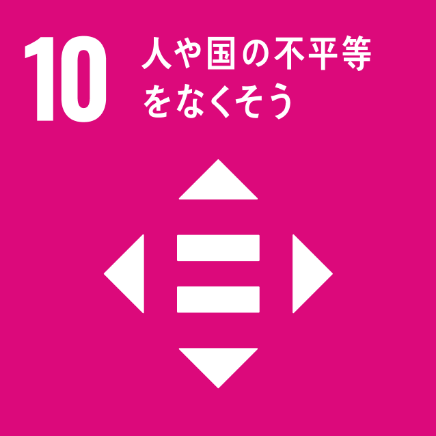
10.Let's eliminate inequality among people and countries.
Reduce inequalities within and among countries
The Japanese government's stated goal “10.2 By 2030, promote the empowerment and social, economic, and political inclusion of all people regardless of age, gender, disability, race, ethnicity, origin, religion, economic status, or other circumstances. We believe that Eye Navi can contribute to this goal through the provision of information (color of people, cars, Braille blocks, and pedestrian signals, recognition of obstacles such as crosswalks, and route guidance to destinations).
In the development process of Eye Navi, we are taking the approach of “inclusive design” to improve the quality of service together with visually impaired people. Eye Navi may enable, for example, visually impaired people who could not go out without assistance to do so.

11.Creating a town where people can continue to live.
Achieve inclusive, safe, resilient, and sustainable cities and human settlements
The Japanese government's goal “11.7 By 2030, provide universal access to safe, inclusive, and accessible green spaces and public spaces for people, including women, children, the elderly, and people with disabilities. We believe that Eye Navi can contribute to this goal by providing information (color of people, cars, Braille blocks, and pedestrian signals, recognition of obstacles such as pedestrian crossings, and route guidance to destinations).
Eye Navi, for example, can be used to provide information and directions to the visually impaired in areas where Braille blocks have not been installed. Such measures for the disabled are not only beneficial to the disabled, but have the potential to become universal services that benefit many more people.

17.Achieve your goals in partnership!
Strengthen the means of implementation for sustainable development and revitalize the global partnership
The Japanese government's stated goal of “17.17 Encourage and promote effective public, public-private, and civil society partnerships based on a variety of partnership experiences and resource strategies. We believe that Eye Navi's efforts will contribute to this goal.
Eye Navi has been able to continue its research and development to this point thanks to support from the Ministry of Health, Labor and Welfare and other organizations. The project is made possible through collaboration with civic groups such as support groups for the visually impaired, academic institutions such as Tokyo Metropolitan University, and various partnerships with private companies.
Major Achievements to Date
-
Selected for Fukuoka Prefecture's project to support the development of robots and system-related products for the medical, welfare, and social system fields.
-
Selected for the Kitakyushu Foundation for the Advancement of Industry and Science (FAIS) Practical Application R&D Project
-
Adopted by the Ministry of Health, Labour and Welfare for the project to promote the development of equipment to support the independence of persons with disabilities, etc.
-
Won the Prime Minister's Prize in the Idea Category for “Mebuku Eye” in collaboration with Maebashi City, Gunma Prefecture, in the Digita Koshien of the Cabinet Office's Digital Rural City National Initiative.
-
In response to a request from Ise City, Mie Prefecture, for a “Barrier-Free Tourism Support Study to Accommodate Diverse Actors,” a demonstration experiment will be conducted in 2022 on the approach to the outer shrine of Ise Jingu. Preparations are underway to make it possible to download sightseeing packages in the application in the future.
-
Adopted for the VISI-ONE Accelerator Program by Santen Pharmaceutical and others
-
Toyota Mobility Fund's “Make a Move Project” adopted
-
Selected as a project to be subsidized by the National Institute of Information and Communications Technology (NICT) for the “Subsidy for Promotion of Information Barrier-Free Communication and Broadcasting Service Provision and Development”.
SPONSOR/PARTNERS
Purpose of sponsorship
- Basic functions are provided free of charge in order to realize a society in which everyone can move freely and happily anywhere.
- The free of charge program will be made possible through sponsorship from companies that support the resolution of social issues through this initiative.
We are calling for companies and organizations that are willing to support us, and we are always looking for more.
- ※iPhone” is a trademark of Apple Inc.
- ※QR Code” is a trademark of DENSO WAVE INCORPORATED.